Welcome to the Open School for Village Hosts platform! This is the homepage. To create a new account, click on “Create a new account”.
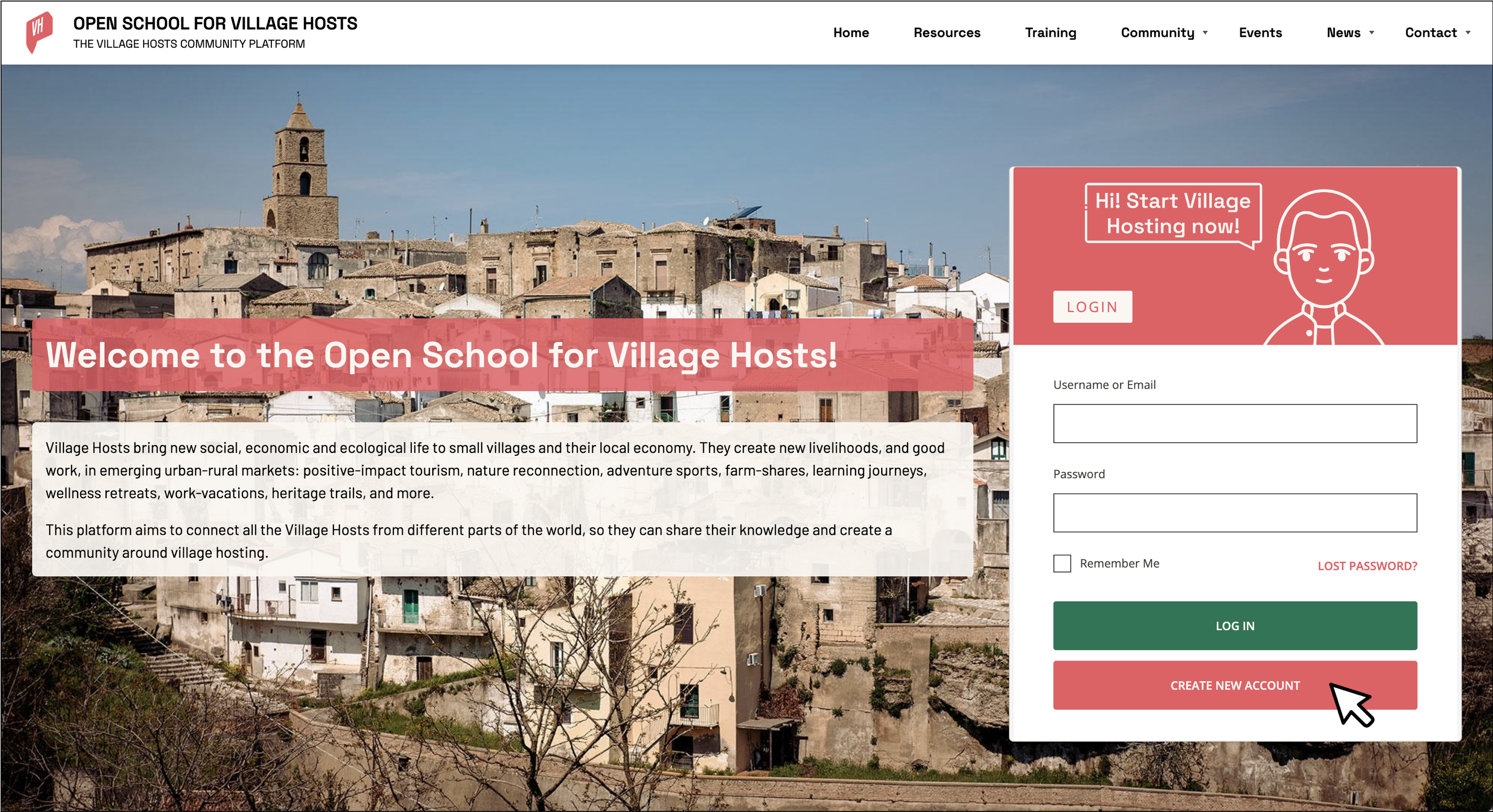
You will be redirected to the sign up page. Please fill all the required fields.
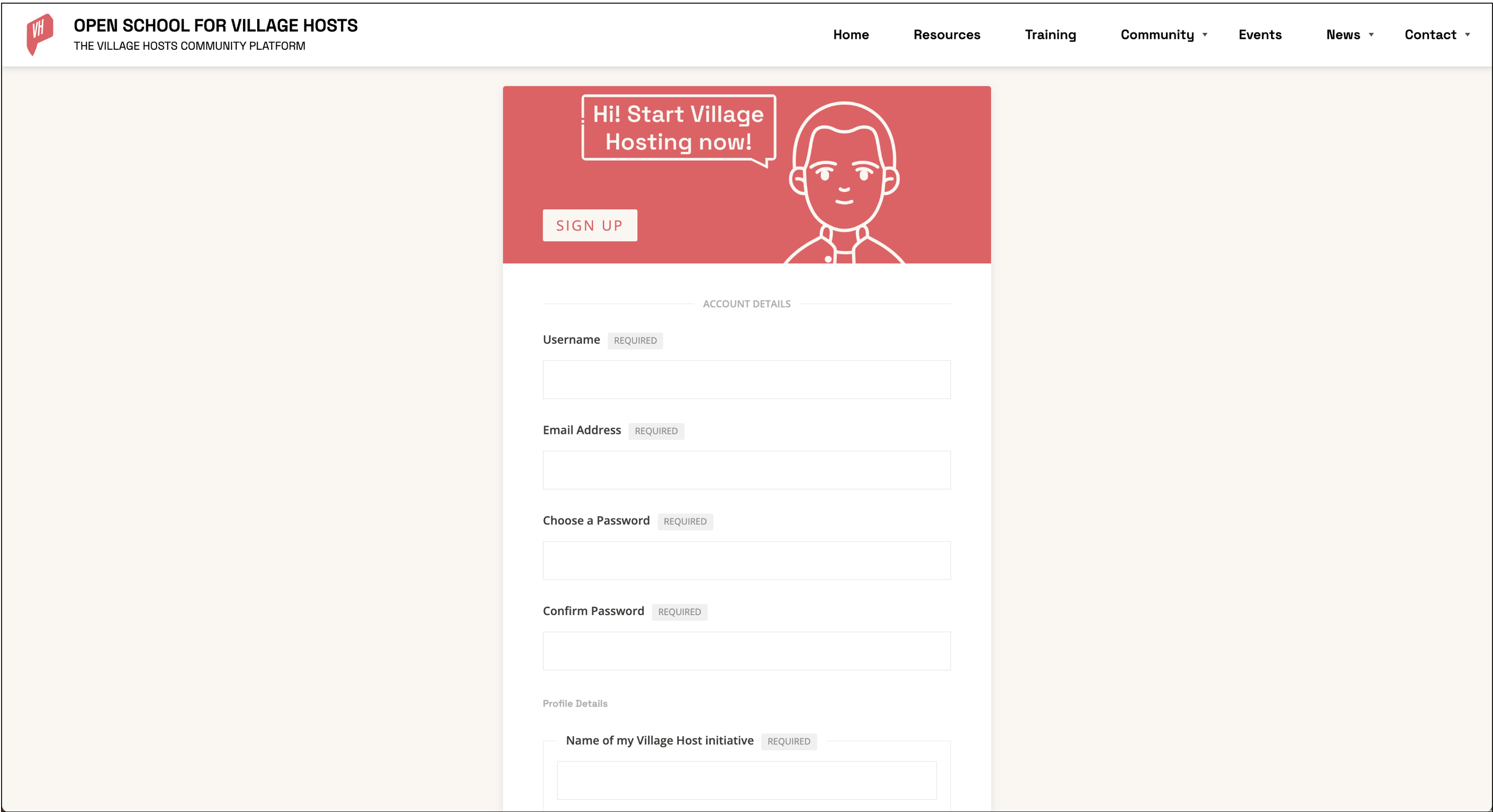
You can change who can see some of the fields. To do so, click on “Change”.
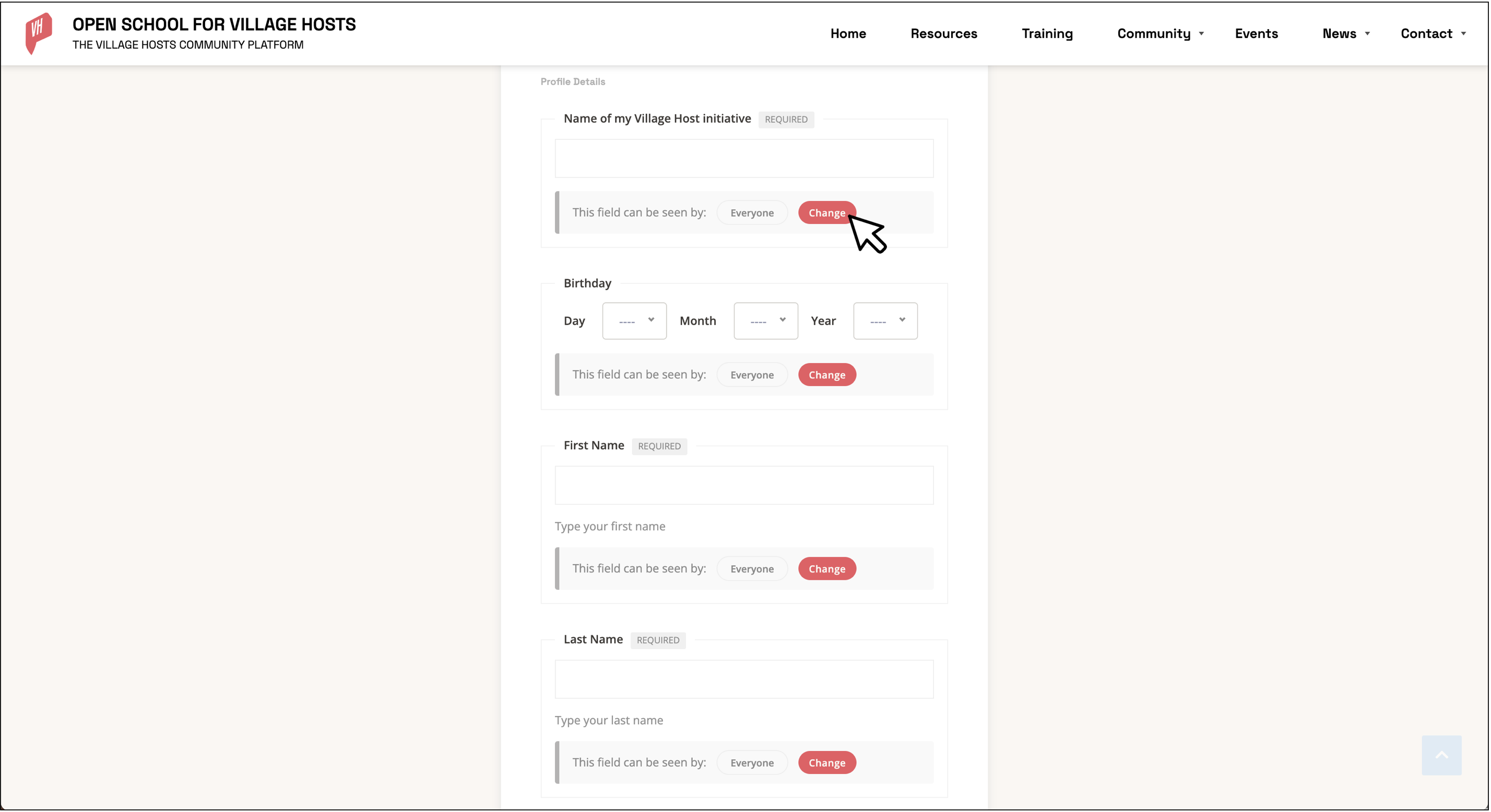
You will be able to choose between Everyone, Only me, All members or My friends.
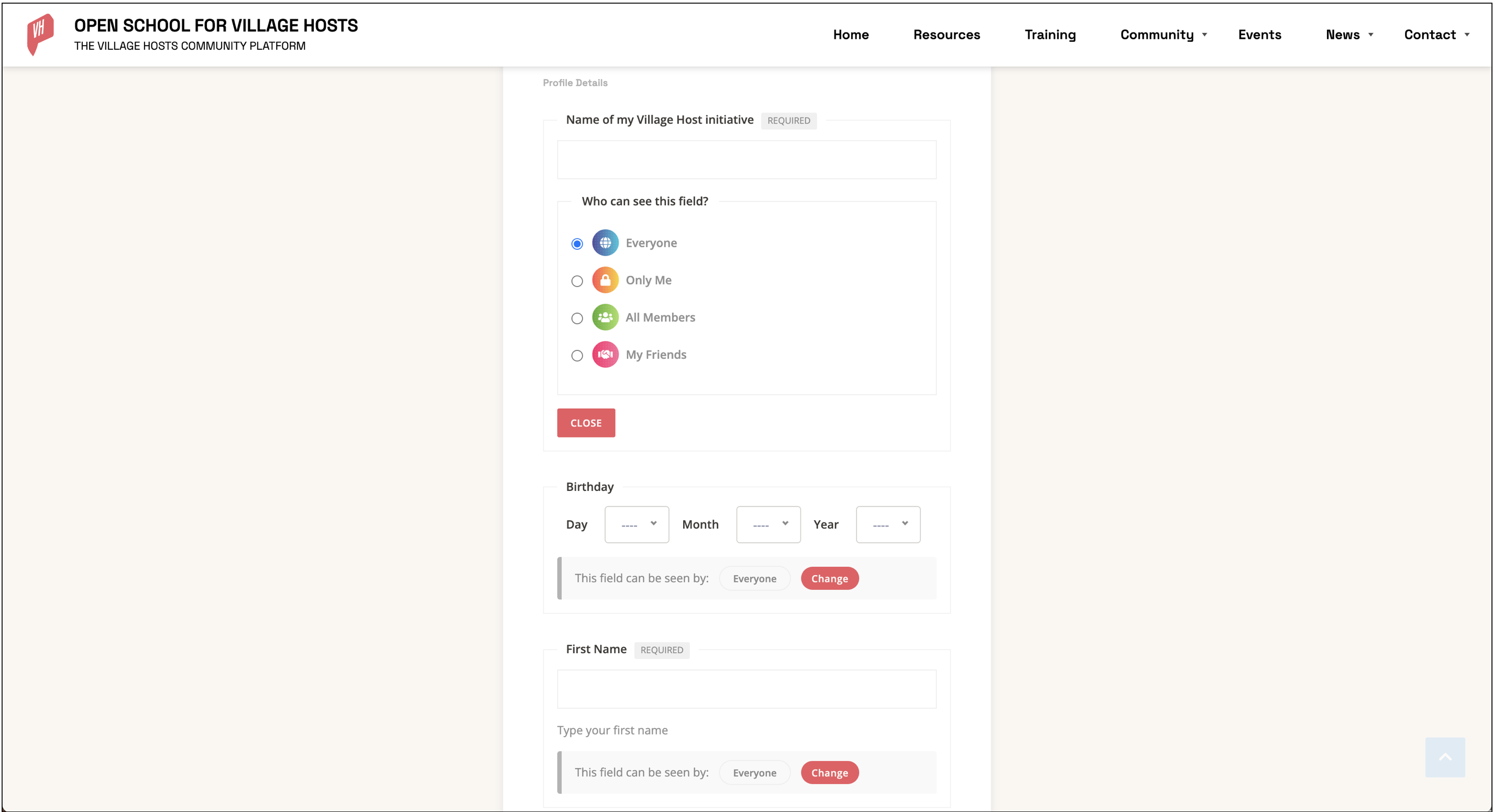
Once you fill all the fields, click on “Sign up” to finish the process.
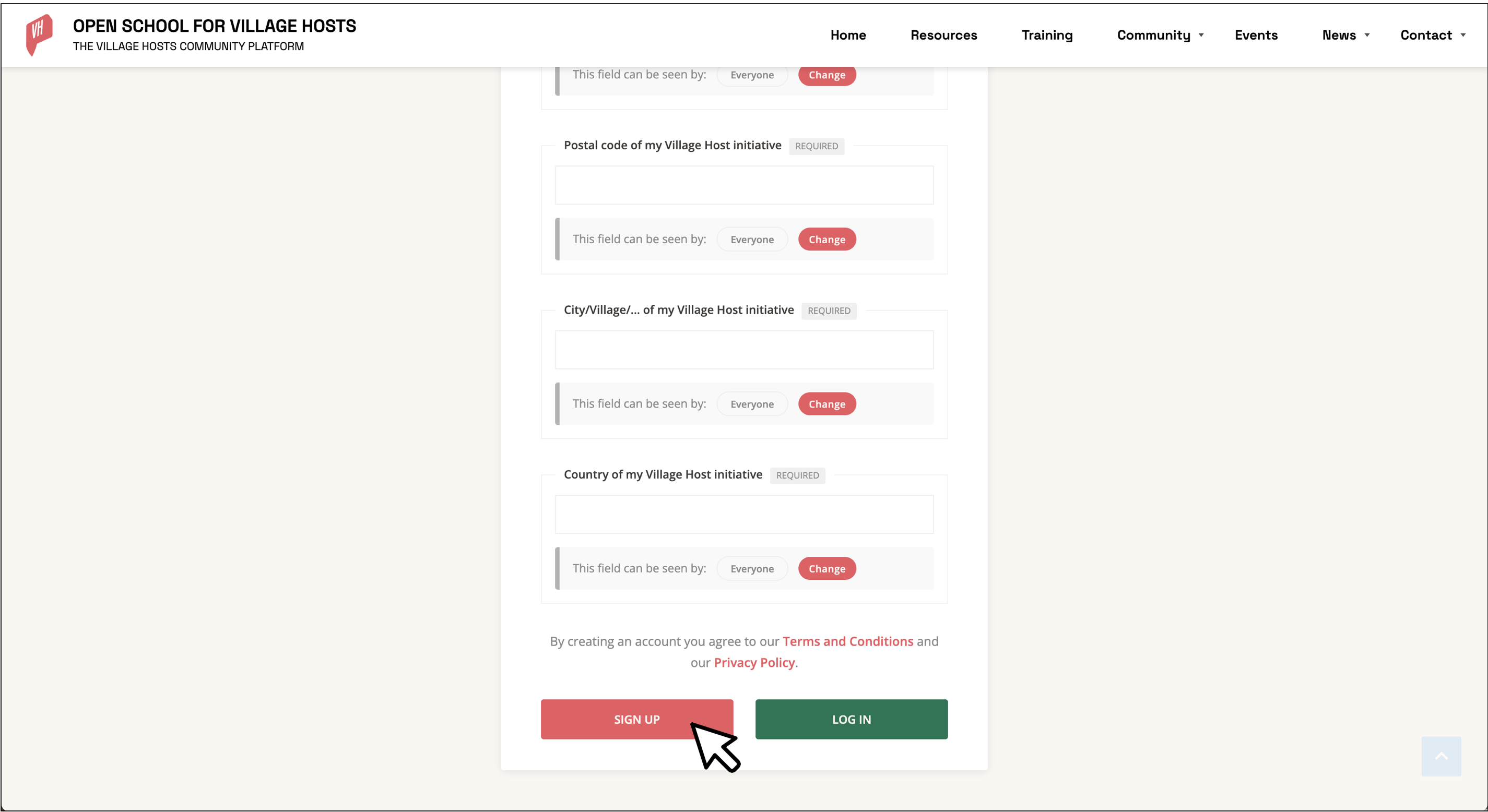

 Co-funded by the Erasmus+ Programme of the European Union
Co-funded by the Erasmus+ Programme of the European Union